

package com.cube.limail.util;
import javax.crypto.Cipher;
import javax.crypto.KeyGenerator;
import javax.crypto.SecretKey;/**
* 加密解密类
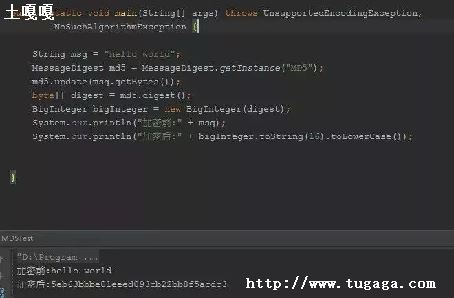
*/
public class Eryptogram
{
private static String Algorithm ="DES";
//定义 加密算法,可用 DES,DESede,Blowfish

static boolean debug = false ;
/**
* 构造子注解.
public Eryptogram ()
} /**
* 生成密钥
* @return byte[] 返回生成的密钥
* @throws exception 扔出异常.
public static byte [] getSecretKey () throws Exception
KeyGenerator keygen = KeyGenerator.getInstance (Algorithm );
SecretKey deskey = keygen.generateKey ();
System.out.println ("生成密钥:"+bytesToHexString (deskey.getEncoded ()));
if (debug ) System.out.println ("生成密钥:"+bytesToHexString (deskey.getEncoded ()));
return deskey.getEncoded ();
* 将指定的数据根据提供的密钥进行加密
* @param input 需要加密的数据
* @param key 密钥
* @return byte[] 加密后的数据
* @throws Exception
public static byte [] encryptData (byte [] input ,byte [] key ) throws Exception
SecretKey deskey = new javax.crypto.spec.SecretKeySpec (key ,Algorithm );
if (debug )
System.out.println ("加密前的字符串:"+new String (input ));
} Cipher c1 = Cipher.getInstance (Algorithm );
c1.init (Cipher.ENCRYPT_MODE ,deskey );
byte [] cipherByte =c1.doFinal (input );
return cipherByte ;
* 将给定的已加密的数据通过指定的密钥进行解密
* @param input 待解密的数据
* @return byte[] 解密后的数据
public static byte [] decryptData (byte [] input ,byte [] key ) throws Exception
Cipher c1 = Cipher.getInstance (Algorithm );
c1.init (Cipher.DECRYPT_MODE ,deskey );
byte [] clearByte =c1.doFinal (input );
System.out.println ("解密后的字符串:"+(new String (clearByte )));
} return clearByte ;
* @param byte[] b 输入要转换的字节码
String hs ="";
String stmp ="";
for (int n =0 ;n b.length ;n ++)
stmp =(java.lang.Integer.toHexString (b [n ] 0XFF ));
if (stmp.length ()==1 ) hs =hs +"0"+stmp ;
else hs =hs +stmp ;
if (n b.length -1 ) hs =hs +":";
} return hs.toUpperCase ();
}
* 字符串转成字节数组.
* @param hex 要转化的字符串.
* @return byte[] 返回转化后的字符串.
public static byte[] hexStringToByte(String hex) {
byte[] result = new byte[len];
char[] achar = hex.toCharArray();
for (int i = 0; i len; i++) {
return result;
private static byte toByte(char c) {
return b;
* 字节数组转成字符串.
* @param String 要转化的字符串.
* @return 返回转化后的字节数组.
public static final String bytesToHexString(byte[] bArray) {
StringBuffer sb = new StringBuffer(bArray.length);
String sTemp;
for (int i = 0; i bArray.length; i++) {
sTemp = Integer.toHexString(0xFF bArray[i]);
sb.append(0);
sb.append(sTemp.toUpperCase());
return sb.toString();
* 从数据库中获取密钥.
* @param deptid 企业id.
* @return 要返回的字节数组.
* @throws Exception 可能抛出的异常.
public static byte[] getSecretKey(long deptid) throws Exception {
byte[] key=null;
String value=null;
//CommDao dao=new CommDao();
// List list=dao.getRecordList("from Key k where k.deptid="+deptid);
//if(list.size()0){
//value=((com.csc.sale.bean.Key)list.get(0)).getKey();
key=hexStringToByte(value);
//}
if (debug)
System.out.println("密钥:" + value);
return key;
String en = null;
try {
byte[] key=hexStringToByte(this.key);
en = bytesToHexString(encryptData(data.getBytes(),key));
} catch (Exception e) {
e.printStackTrace();
return en;
String de = null;
de = new String(decryptData(hexStringToByte(data),key));
return de;
} 加密使用: byte[] key=Eryptogram.getSecretKey(deptid); //获得钥匙(字节数组)
byte[] tmp=Eryptogram.encryptData(password.getBytes(), key); //传入密码和钥匙,获得加密后的字节数组的密码

password=Eryptogram.bytesToHexString(tmp); //将字节数组转化为字符串,获得加密后的字符串密码解密与之差不多
package endecrypt;
①.1. */
import java.io.UnsupportedEncodingException;
import java.security.MessageDigest;
import java.security.NoSuchAlgorithmException;
* @author tfq
/***
try{
}catch (Exception e){
System.out.println(e.toString());
return "";
char[] charArray = inStr.toCharArray();
byte[] byteArray = new byte[charArray.length];
for (int i = 0; i charArray.length; i++)
byteArray[i] = (byte) charArray[i];
StringBuffer hexValue = new StringBuffer();
hexValue.append("0");
hexValue.append(Integer.toHexString(val));
return hexValue.toString();
* 加密解密算法 执行一次加密,两次解密
char[] a = inStr.toCharArray();
for (int i = 0; i a.length; i++){
a[i] = (char) (a[i] ^ 't');
String s = new String(a);
return s;
// 测试主函数
public static void main(String args[]) {
String s = new String("tangfuqiang");
System.out.println("原始:" + s);
以上就是土嘎嘎小编大虾米为大家整理的相关主题介绍,如果您觉得小编更新的文章只要能对粉丝们有用,就是我们最大的鼓励和动力,不要忘记讲本站分享给您身边的朋友哦!!