

php
class MySQL{

private $host; //服务器地址
private $name; //登录账号
private $pwd; //登录密码
private $dBase; //数据库名称
private $conn; //数据库链接资源
private $result; //结果集
private $msg; //返回结果
private $fields;//返回字段
private $fieldsNum; //返回字段数
private $rowsNum; //返回结果数
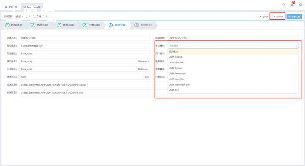
private $rowsRst; //返回单条记录的字段数组
private $filesArray = array();//返回字段数组
private $rowsArray = array();//返回结果数组
private $query_count=0; //查询结果次数
static private $_instance; //存储对象
//初始化类
private function __construct($host='',$name='',$pwd='',$dBase=''){
if($host != '') $this-host = $host;
if($name != '') $this-name = $name;
if($pwd != '') $this-pwd = $pwd;
if($dBase != '') $this-dBase = $dBase;
$this-init_conn();
}
//防止被克隆
private function __clone(){}
public static function getInstance($host='',$name='',$pwd='',$dBase=''){
if(FALSE == (self::$_instance instanceof self)){
self::$_instance = new self($host,$name,$pwd,$dBase);
return self::$_instance;
public function __set($name,$value){
$this-$name=$value;
public function __get($name){
return $this-$name;
//链接数据库
function init_conn(){
@mysql_select_db($this-dBase,$this-conn) or die('select db fail !');
mysql_query("set names ".$this-charset);
//查询结果
function mysql_query_rst($sql){
if($this-conn == '') $this-init_conn();
$this-result = @mysql_query($sql,$this-conn);
$this-query_count++;
//取得字段数
function getFieldsNum($sql){
$this-mysql_query_rst($sql);
$this-fieldsNum = @mysql_num_fields($this-result);
//取得查询结果数
function getRowsNum($sql){
if(mysql_errno() == 0){
return @mysql_num_rows($this-result);
}else{
return '';
//取得记录数组(单条记录)
function getRowsRst($sql,$type=MYSQL_BOTH){
if(empty($this-result)) return '';
if(mysql_error() == 0){
$this-rowsRst = mysql_fetch_array($this-result,$type);
return $this-rowsRst;
//取得记录数组(多条记录)
function getRowsArray($sql,$type=MYSQL_BOTH){
!empty($this-rowsArray) ? $this-rowsArray=array() : '';
while($row = mysql_fetch_array($this-result,$type)) {
$this-rowsArray[] = $row;
return $this-rowsArray;
//更新、删除、添加记录数
function uidRst($sql){
if($this-conn == ''){
@mysql_query($sql);
$this-rowsNum = @mysql_affected_rows();
return $this-rowsNum;
//返回最近插入的一条数据库的id值
function returnRstId($sql){
return mysql_insert_id();
//获取对应的字段值
function getFields($sql,$fields){
if(mysql_num_rows($this-result) 0){
$tmpfld = @mysql_fetch_row($this-result);
$this-fields = $tmpfld[$fields];
return $this-fields;
//错误信息
function msg_error(){
if(mysql_errno() != 0) {
$this-msg = mysql_error();
return $this-msg;
//释放结果集
function close_rst(){
mysql_free_result($this-result);
$this-msg = '';
$this-fieldsNum = 0;
$this-rowsNum = 0;
$this-filesArray = '';
$this-rowsArray = '';
//关闭数据库
function close_conn(){
$this-close_rst();
mysql_close($this-conn);
$this-conn = '';
//取得数据库版本
function db_version() {
return mysql_get_server_info();
方法:查询数据,若数据存在则输出(前端这个要自己写,我只写了一个echo)
代码如下:
//$conn = new mysqli($sql_server_name, $sql_username, $sql_password, $sql_db);
$timu = $_GET["timu"];
$sql = $conn-query("查询 * from problems where timu
='". $timu . "'"); // 从problems库里查 注意把"查询"改成"select",因为百度知道会屏蔽sql语句
if (mysqli_fetch_assoc($sql) 0) {
echo "已存在";
} else {
echo "不存在";
/p
p style="text-align: center"
input type=submit onClick="return goto();" value=?php echo $config["name"];? id=su INPUT id=su onClick="return goto();" type=button value=我要推广
/FORM
这是图形代码
需要实现的功能:
输入为空的时候 页面自动刷新一次
或者弹出提示框 "请输入查询名称"
可以的,
①.、用多行文本正常提交
换行符
或空格等(具体看你的输入情况)拆分成数组
有问题再联系
你这样写不对.你要验证学号 姓名 身份证号.可以写在一个查询语句当中..
如:SELECT student_no,student_name,student_id FROM student_list WHERE student_no = $student_no AND student_name = $student_name AND student_id = $student_id
然后将这段SQL查询语句赋给一个资源变量.用mysql_fetch_array看能否从中获取结果集,如果能则正确.不能的话,就证明输入的数据有误!!
以上就是土嘎嘎小编为大家整理的php表单数据验证封装相关主题介绍,如果您觉得小编更新的文章只要能对粉丝们有用,就是我们最大的鼓励和动力,不要忘记讲本站分享给您身边的朋友哦!!