

一. 高亮的内容:
需要高亮的内容有:

① 关键字, 如 public, int, true 等.
二. 实现高亮的核心方法:
StyledDocument.setCharacterAttributes(int offset, int length, AttributeSet s, boolean replace)
JTextArea使用的是PlainDocument, 此document不能进行多种格式的着色.
JTextPane, JEditorPane使用的是StyledDocument, 默认就可以使用.
四. 何时进行着色.
为了监视到文本的内容发生了变化, 要给document添加一个DocumentListener监听器, 在他的removeUpdate和insertUpdate中进行着色处理.
而changedUpdate方法在文本的属性例如前景色, 背景色, 字体等风格改变时才会被调用.
@Override
public void changedUpdate(DocumentEvent e) {
}
public void insertUpdate(DocumentEvent e) {
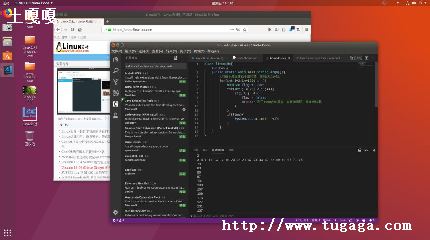
try {
colouring((StyledDocument) e.getDocument(), e.getOffset(), e.getLength());
} catch (BadLocationException e1) {
e1.printStackTrace();
public void removeUpdate(DocumentEvent e) {
// 因为删除后光标紧接着影响的单词两边, 所以长度就不需要了
colouring((StyledDocument) e.getDocument(), e.getOffset(), 0);
五. 着色范围:
pos: 指变化前光标的位置.
len: 指变化的字符数.
例如有关键字public, int
单词"publicint", 在"public"和"int"中插入一个空格后变成"public int", 一个单词变成了两个, 这时对"public" 和 "int"进行着色.
着色范围是public中p的位置和int中t的位置加1, 即是pos前面单词开始的下标和pos+len开始单词结束的下标. 所以上例中要着色的范围是"public int".
提供了方法indexOfWordStart来取得pos前单词开始的下标, 方法indexOfWordEnd来取得pos后单词结束的下标.
public int indexOfWordStart(Document doc, int pos) throws BadLocationException {
// 从pos开始向前找到第一个非单词字符.
for (; pos 0 isWordCharacter(doc, pos - 1); --pos);
return pos;
public int indexOfWordEnd(Document doc, int pos) throws BadLocationException {
for (; isWordCharacter(doc, pos); ++pos);
一个字符是单词的有效字符: 是字母, 数字, 下划线.
public boolean isWordCharacter(Document doc, int pos) throws BadLocationException {
char ch = getCharAt(doc, pos); // 取得在文档中pos位置处的字符
if (Character.isLetter(ch) || Character.isDigit(ch) || ch == '_')
return false;
所以着色的范围是[start, end] :
int start = indexOfWordStart(doc, pos);
int end = indexOfWordEnd(doc, pos + len);
六. 关键字着色.
从着色范围的开始下标起进行判断, 如果是以字母开或者下划线开头, 则说明是单词, 那么先取得这个单词, 如果这个单词是关键字, 就进行关键字着色, 如果不是, 就进行普通的着色. 着色完这个单词后, 继续后面的着色处理. 已经着色过的字符, 就不再进行着色了.
public void colouring(StyledDocument doc, int pos, int len) throws BadLocationException {
// 取得插入或者删除后影响到的单词.
// 例如"public"在b后插入一个空格, 就变成了:"pub lic", 这时就有两个单词要处理:"pub"和"lic"
// 这时要取得的范围是pub中p前面的位置和lic中c后面的位置
char ch;
while (start end) {
ch = getCharAt(doc, start);
if (Character.isLetter(ch) || ch == '_') {
// 如果是以字母或者下划线开头, 说明是单词
// pos为处理后的最后一个下标
start = colouringWord(doc, start);
} else {
//SwingUtilities.invokeLater(new ColouringTask(doc, pos, wordEnd - pos, normalStyle));
++start;
public int colouringWord(StyledDocument doc, int pos) throws BadLocationException {
int wordEnd = indexOfWordEnd(doc, pos);
String word = doc.getText(pos, wordEnd - pos); // 要进行着色的单词
if (keywords.contains(word)) {
// 如果是关键字, 就进行关键字的着色, 否则使用普通的着色.
// 这里有一点要注意, 在insertUpdate和removeUpdate的方法调用的过程中, 不能修改doc的属性.
// 但我们又要达到能够修改doc的属性, 所以把此任务放到这个方法的外面去执行.
// 实现这一目的, 可以使用新线程, 但放到swing的事件队列里去处理更轻便一点.
SwingUtilities.invokeLater(new ColouringTask(doc, pos, wordEnd - pos, keywordStyle));
SwingUtilities.invokeLater(new ColouringTask(doc, pos, wordEnd - pos, normalStyle));
return wordEnd;
因为在insertUpdate和removeUpdate方法中不能修改document的属性, 所以着色的任务放到这两个方法外面, 所以使用了SwingUtilities.invokeLater来实现.
private class ColouringTask implements Runnable {
private StyledDocument doc;
private Style style;
private int pos;
private int len;
public ColouringTask(StyledDocument doc, int pos, int len, Style style) {
this.doc = doc;
this.pos = pos;
this.len = len;
this.style = style;
public void run() {
// 这里就是对字符进行着色
doc.setCharacterAttributes(pos, len, style, true);
} catch (Exception e) {}
七: 源码
关键字着色的完成代码如下, 可以直接编译运行. 对于数字, 运算符, 字符串等的着色处理在以后的教程中会继续进行详解.
import java.awt.Color;
import java.util.HashSet;
import java.util.Set;
import javax.swing.JFrame;
import javax.swing.JTextPane;
import javax.swing.SwingUtilities;
import javax.swing.event.DocumentEvent;
import javax.swing.event.DocumentListener;
import javax.swing.text.BadLocationException;
import javax.swing.text.Document;
import javax.swing.text.Style;
import javax.swing.text.StyleConstants;
import javax.swing.text.StyledDocument;
public class HighlightKeywordsDemo {
public static void main(String[] args) {
JFrame frame = new JFrame();
JTextPane editor = new JTextPane();
editor.getDocument().addDocumentListener(new SyntaxHighlighter(editor));
frame.getContentPane().add(editor);
frame.setDefaultCloseOperation(JFrame.EXIT_ON_CLOSE);
frame.setVisible(true);
/**
* 当文本输入区的有字符插入或者删除时, 进行高亮.
*
* 要进行语法高亮, 文本输入组件的document要是styled document才行. 所以不要用JTextArea. 可以使用JTextPane.
* @author Biao
*/
class SyntaxHighlighter implements DocumentListener {
private SetString keywords;
private Style keywordStyle;
private Style normalStyle;
public SyntaxHighlighter(JTextPane editor) {
// 准备着色使用的样式
keywordStyle = ((StyledDocument) editor.getDocument()).addStyle("Keyword_Style", null);
normalStyle = ((StyledDocument) editor.getDocument()).addStyle("Keyword_Style", null);
StyleConstants.setForeground(keywordStyle, Color.RED);
StyleConstants.setForeground(normalStyle, Color.BLACK);
// 准备关键字
keywords = new HashSetString();
keywords.add("public");
keywords.add("protected");
keywords.add("private");
keywords.add("float");
keywords.add("double");
SwingUtilities.invokeLater(new ColouringTask(doc, start, 1, normalStyle));
* 对单词进行着色, 并返回单词结束的下标.
* @param doc
* @param pos
* @return
* @throws BadLocationException
String word = doc.getText(pos, wordEnd - pos);
* 取得在文档中下标在pos处的字符.
* 如果pos为doc.getLength(), 返回的是一个文档的结束符, 不会抛出异常. 如果pos0, 则会抛出异常.
* 所以pos的有效值是[0, doc.getLength()]
public char getCharAt(Document doc, int pos) throws BadLocationException {
return doc.getText(pos, 1).charAt(0);
* 取得下标为pos时, 它所在的单词开始的下标. ?≡wor^d?≡ (^表示pos, ?≡表示开始或结束的下标)
* 取得下标为pos时, 它所在的单词结束的下标. ?≡wor^d?≡ (^表示pos, ?≡表示开始或结束的下标)
* 如果一个字符是字母, 数字, 下划线, 则返回true.
char ch = getCharAt(doc, pos);
* 完成着色任务
import java.awt.*;
import javax.swing.*;
import java.awt.event.*;
import javax.swing.event.*;
import java.util.*; //Date needed
import java.io.PrintWriter;
public class NotePad extends JFrame
{
JTextArea jta;
class newl implements ActionListener
public void actionPerformed(ActionEvent e)
jta.setText("");
class openl implements ActionListener
{ public void actionPerformed(ActionEvent e)
JFileChooser jf=new JFileChooser();
jf.showOpenDialog(NotePad.this);
//保存文件的监听
class savel implements ActionListener
JFileChooser jf = new JFileChooser();
jf.showSaveDialog(NotePad.this);
//打印的监听 ?
class printl implements ActionListener
// PrintWriter p = new PrintWriter(NotePad.this);
//退出记事本的监听
class exitl implements ActionListener
System.exit(0);//退出
//拷贝的监听
class copyl implements ActionListener
jta.copy();
//粘贴的监听
class pastel implements ActionListener
jta.paste();
//剪切的监听
class cutl implements ActionListener
jta.cut();
//查找的监听
//添加日期的监听
class datel implements ActionListener
Date d=new Date();
jta.append(d.toString());
//构造函数
public NotePad()
JScrollPane jsp=new JScrollPane(jta);
JMenuBar jmb=new JMenuBar();
JMenu mFile=new JMenu("File");
JMenu mEdit=new JMenu("Edit");
JMenuItem mNew=new JMenuItem("New",KeyEvent.VK_N);
mNew.addActionListener(new newl());
mFile.add(mNew);
JMenuItem mOpen=new JMenuItem("Open",KeyEvent.VK_O);
mOpen.addActionListener(new openl());
mFile.add(mOpen);
JMenuItem mSave=new JMenuItem("Save");
mSave.addActionListener(new savel());
mFile.add(mSave);
mFile.addSeparator(); //添加分割线
JMenuItem mPrint = new JMenuItem("Print");
mPrint.addActionListener(new printl());
mFile.add(mPrint);
JMenuItem mExit=new JMenuItem("Exit");
mExit.addActionListener(new exitl());
mFile.add(mExit);
mFile.setMnemonic(KeyEvent.VK_F);
JMenuItem jmi;
jmi=new JMenuItem("Copy");
jmi.addActionListener(new copyl());
mEdit.add(jmi);
jmi=new JMenuItem("Cut");
jmi.addActionListener(new cutl());
jmi=new JMenuItem("Paste");
jmi.addActionListener(new pastel());
mEdit.addSeparator(); //添加分割线
jmi=new JMenuItem("Find");
jmi=new JMenuItem("FindNext");
mEdit.addSeparator();
jmi=new JMenuItem("Select All");
jmi=new JMenuItem("Date/Time");
jmi.addActionListener(new datel());
jmb.add(mFile);
jmb.add(mEdit);
this.setJMenuBar(jmb);
this.getContentPane().add(jsp);
this.setVisible(true);
//主函数,程序入口点
public static void main(String s[])
new NotePad();
import java.io.*;
public class MyTextEditor extends JFrame implements ActionListener,ItemListener,MouseListener
private File file;
private JTextArea textarea;
private JRadioButtonMenuItem rbmi_red,rbmi_blue,rbmi_green;
private JMenuItem menuitem_copy,menuitem_cut,menuitem_paste,menuitem_seek;
private JMenuItem menuitem_song,menuitem_fang,menuitem_kai;//字体变量
private JMenuItem menuitem_normal,menuitem_bold,menuitem_italic;//字形变量
private JMenuItem menuitem_exit,menuitem_infor;
private JPopupMenu popupmenu;
private JMenuItem menuitem_red,menuitem_green,menuitem_blue;
private JDialog dialog,dialog1;
private JButton button_seek;
private JTextField textfield_seek;
private JLabel label_seek,label_infor;
String seek;
public MyTextEditor()
this.setDefaultCloseOperation(HIDE_ON_CLOSE);
Container ss=this.getContentPane();
this.textarea = new JTextArea();
JScrollPane dd=new JScrollPane(textarea);
ss.add(dd);
textarea.addMouseListener(this);
this.addMenu();
this.Dialog();
this.Dialog1();
this.file = null;
public MyTextEditor(String filename)
this();
if (filename!=null)
this.file = new File(filename);
this.setTitle(filename);
this.textarea.setText(this.readFromFile());
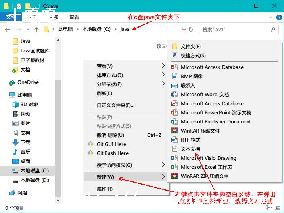
public MyTextEditor(File file)
if (file!=null)
this.file = file;
this.setTitle(this.file.getName());
public void Dialog() //建立对话框的方法
dialog=new JDialog(this,"查找",true);
dialog.setLayout(new FlowLayout());
label_seek=new JLabel("查找内容");
dialog.add(label_seek);
textfield_seek=new JTextField(10);
dialog.add(textfield_seek);
button_seek=new JButton("查找");
dialog.add(button_seek);
button_seek.addActionListener(this);
public void Dialog1()
dialog1=new JDialog(this,"专利",true);
dialog1.setLayout(new FlowLayout());
label_infor=new JLabel("刘同虎制作");
dialog1.add(label_infor);
public void addMenu()
JMenuBar menubar = new JMenuBar();
this.setJMenuBar(menubar);
JMenu menu_file = new JMenu("文件"); //文件菜单
menubar.add(menu_file);
JMenuItem menuitem_open = new JMenuItem("打开");
menu_file.add(menuitem_open);
menuitem_open.addActionListener(this);
JMenuItem menuitem_save = new JMenuItem("保存");
menu_file.add(menuitem_save);
menuitem_save.addActionListener(this);
JMenuItem menuitem_saveas = new JMenuItem("另存为");
menu_file.add(menuitem_saveas);
menuitem_saveas.addActionListener(this);
menuitem_exit=new JMenuItem("退出" );
menu_file.add(menuitem_exit);
menuitem_exit.addActionListener(this);
menuitem_infor=new JMenuItem("信息");
menu_file.add(menuitem_infor);
menuitem_infor.addActionListener(this);
menubar.add(menu_editor);
menuitem_seek=new JMenuItem("查找");
menu_editor.add(menuitem_seek);
menuitem_seek.addActionListener(this);
menuitem_copy=new JMenuItem("复制");
menuitem_copy.addActionListener(this);
menu_editor.add(menuitem_copy);
menuitem_cut=new JMenuItem("剪切");
menu_editor.add(menuitem_cut);
menuitem_cut.addActionListener(this);
menuitem_paste=new JMenuItem("粘贴");
menu_editor.add(menuitem_paste);
menuitem_paste.addActionListener(this);
JMenuItem menu_color=new JMenu("颜色");//颜色菜单
menu_editor.add(menu_color);
ButtonGroup buttongroup=new ButtonGroup();
rbmi_red=new JRadioButtonMenuItem("红",true);
buttongroup.add(rbmi_red);
menu_color.add(rbmi_red);
rbmi_red.addItemListener(this);
rbmi_blue=new JRadioButtonMenuItem("蓝",true);
buttongroup.add(rbmi_blue);
menu_color.add(rbmi_blue);
rbmi_blue.addItemListener(this);
rbmi_green=new JRadioButtonMenuItem("绿",true);
buttongroup.add(rbmi_green);
menu_color.add(rbmi_green);
rbmi_green.addItemListener(this);
JMenu menu_font=new JMenu("设置字体");//设置字体菜单
menubar.add(menu_font);
menuitem_song=new JMenuItem("宋体");
menu_font.add(menuitem_song);
menuitem_song.addActionListener(this);
menuitem_fang=new JMenuItem("仿宋");
menu_font.add(menuitem_fang);
menuitem_fang.addActionListener(this);
menuitem_kai=new JMenuItem("楷体");
menu_font.add(menuitem_kai);
menuitem_kai.addActionListener(this);
JMenu menu_style=new JMenu("设置字形");//设置字形菜单
menubar.add(menu_style);
menuitem_bold=new JMenuItem("粗体");
menu_style.add(menuitem_bold);
menuitem_bold.addActionListener(this);
menuitem_italic=new JMenuItem("斜体");
menu_style.add(menuitem_italic);
menuitem_italic.addActionListener(this);
JMenu menu_size=new JMenu("设置字号"); //设置字号菜单
menubar.add(menu_size);
popupmenu=new JPopupMenu(); //快捷菜单
JMenuItem menuitem_red=new JMenuItem("红色");
popupmenu.add(menuitem_red);
menuitem_red.addActionListener(this);
JMenuItem menuitem_green=new JMenuItem("绿色");
popupmenu.add(menuitem_green);
menuitem_green.addActionListener(this);
menuitem_blue=new JMenuItem("蓝色");
popupmenu.add(menuitem_blue);
menuitem_blue.addActionListener(this);
textarea.add(popupmenu); //向文本区内添加快捷菜单
public void writeToFile(String lines) //写文件
try
FileWriter fout = new FileWriter(this.file);
fout.write(lines+"\r\n");
fout.close();
catch (IOException ioex)
return;
public String readFromFile() //读文件
FileReader fin = new FileReader(this.file);
BufferedReader bin = new BufferedReader(fin);
String aline="", lines="";
do
aline = bin.readLine();
if (aline!=null)
lines += aline + "\r\n";
} while (aline!=null);
bin.close();
fin.close();
return lines;
return null;